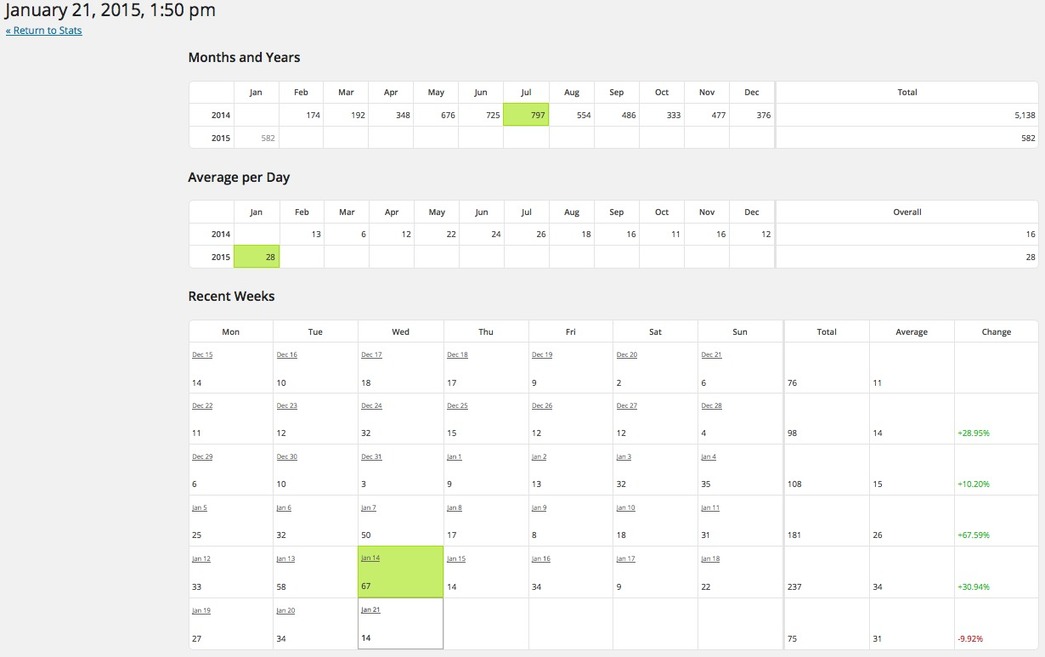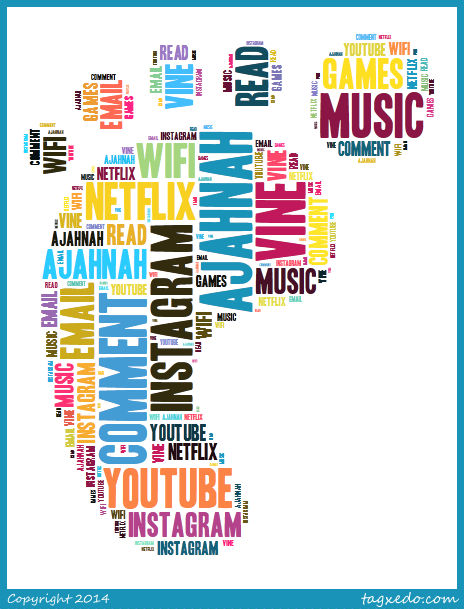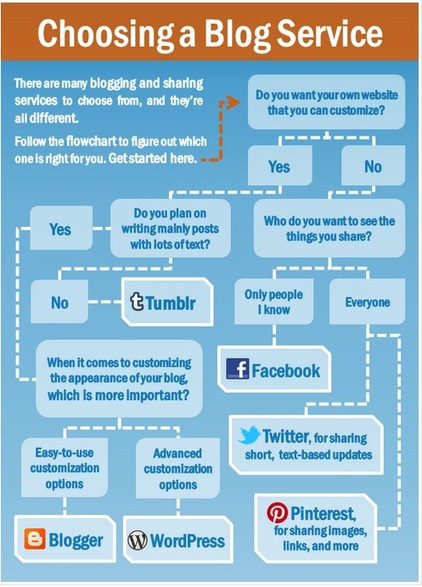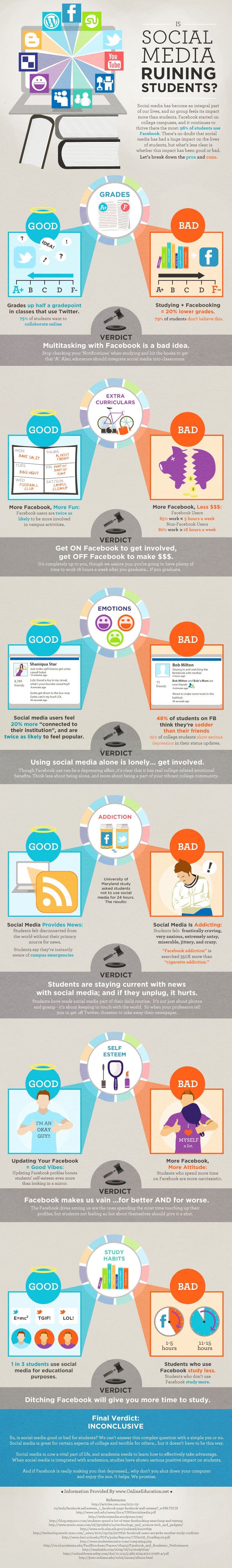Managing Your Digital Footprint: Think Before You Post.
Digital footprint refers to the compilation of content on the Internet that can be associated with you and, thus, potentially available to anyone performing a search on you. The list of possible content visible online is endless (e.g., your family videos on YouTube, your comments on a news article or blog, vacation photos on Flickr, your posts on Facebook and Twitter). Please watch the video below, “Understanding Your Digital Footprint” and then write a blog post based on the questions below.
UnderstandingDigitalFootprint from Mr. Kirsch on Vimeo.
Blog Prompt Questions:
- Why should you be concerned about the information available online about you?
- Can you do anything to manage your digital footprint?
- How does a person take control of their privacy?
- Why should people manage their interactions with others on Social Media?
- Do you think is “wise” to use caution on social media and networking websites? Why or Why Not?
Please make sure you post your written blog response by Friday, January 30, 2015 by 5pm. Your responses to this post should be a minimum of 5-6 sentences for each question.
For More Information:
MaximumPC: How To Erase Your Digital Footprint:
http://www.maximumpc.com/article/features/how_erase_your_digital_footprint
Washington Post: Beware of Privacy Policies: Time to Clean Up Your Digital Footprint:
http://www.washingtonpost.com/lifestyle/style/beware-of-privacy-policies-time-to-hide-your-digital-footprint/2012/01/31/gIQADI7PnQ_story.html